#
Google reCAPTCHA V2
This API solves both reCAPTCHA V2 and reCAPTCHA Enterprise.
reCAPTCHA Token API consumes 20 credits per POST request.
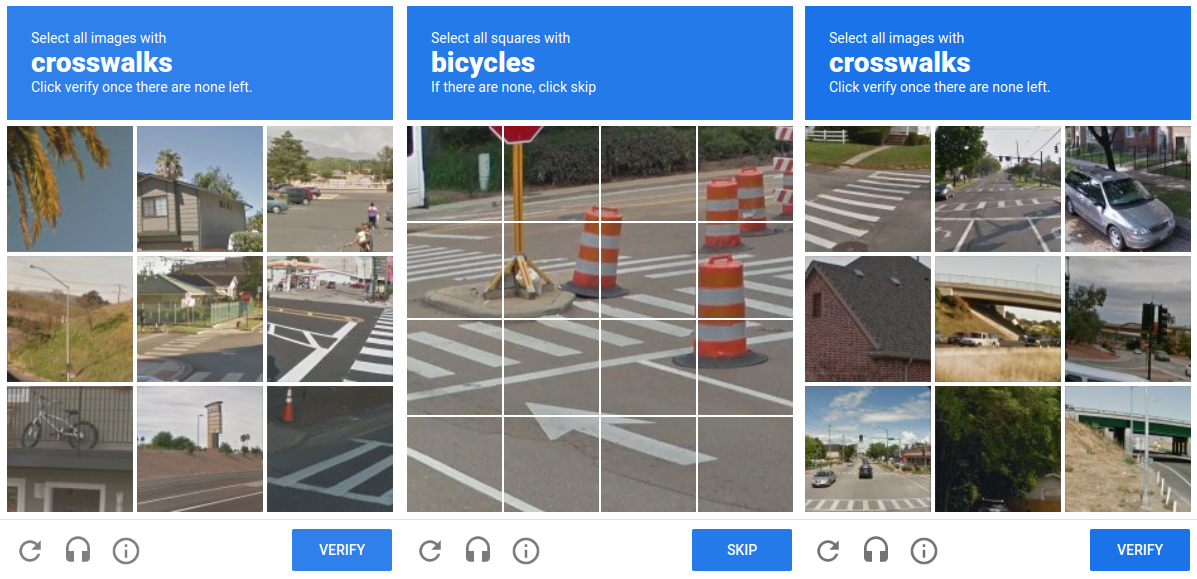
Puzzle challenges presented by reCAPTCHA V2 and V3 are indistiguishable. However, the method of extracting tokens is different, so please correctly identify the reCAPTCHA version you wish to solve. Details on how to do this are outlined below.
reCAPTCHA V2 Widget looks like the following:
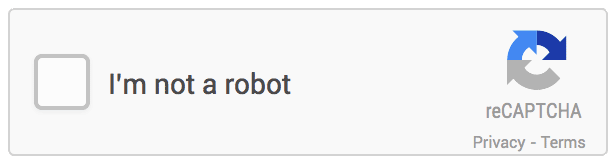
If you see this widget on the webpage you wish to bypass, you are on the correct page. Keep on reading!
#
Submit the CAPTCHA to NopeCHA
POST https://api.nopecha.com/token/{
'key': 'MY_NOPECHA_KEY',
'type': 'recaptcha2',
'sitekey': '6Ld8NA8jAAAAAPJ_ahIPVIMc0C4q58rntFkopFiA',
'url': 'https://nopecha.com/demo/recaptcha#easy'
}
Retrieve solution with the data value
{
'data': 'PHN2ZyB3aWR0aD0'
}
#
Get the token from NopeCHA
GET https://api.nopecha.com/token/{
'key': 'MY_NOPECHA_KEY',
'id': 'PHN2ZyB3aWR0aD0'
}
AI has generated the token
AI has not yet generated the token
{
'data': '03AEkXODDX8VLP-TmomOFDLEd33JLQDrVqb4Lb1lMeuvlCUjrYzIasAk-YQ...'
}{
'error': 14,
'message': 'Incomplete job'
}
#
Example code using client libraries
# Install the client using the following command:
# pip install --upgrade nopecha
import nopecha
nopecha.api_key = 'YOUR_API_KEY'
# Call the Token API
token = nopecha.Token.solve(
type='recaptcha2',
sitekey='6Ld8NA8jAAAAAPJ_ahIPVIMc0C4q58rntFkopFiA',
url='https://nopecha.com/demo/recaptcha#easy'
)
# Print the token
print(token)// Install the client using the following command:
// npm i nopecha
const { Configuration, NopeCHAApi } = require('nopecha');
const configuration = new Configuration({
apiKey: 'YOUR_API_KEY',
});
const nopecha = new NopeCHAApi(configuration);
(async () => {
// Call the Token API
const token = await nopecha.solveToken({
type: 'recaptcha2',
sitekey: '6Ld8NA8jAAAAAPJ_ahIPVIMc0C4q58rntFkopFiA',
url: 'https://nopecha.com/demo/recaptcha#easy',
});
// Print the token
console.log(token);
})();