#
Google reCAPTCHA
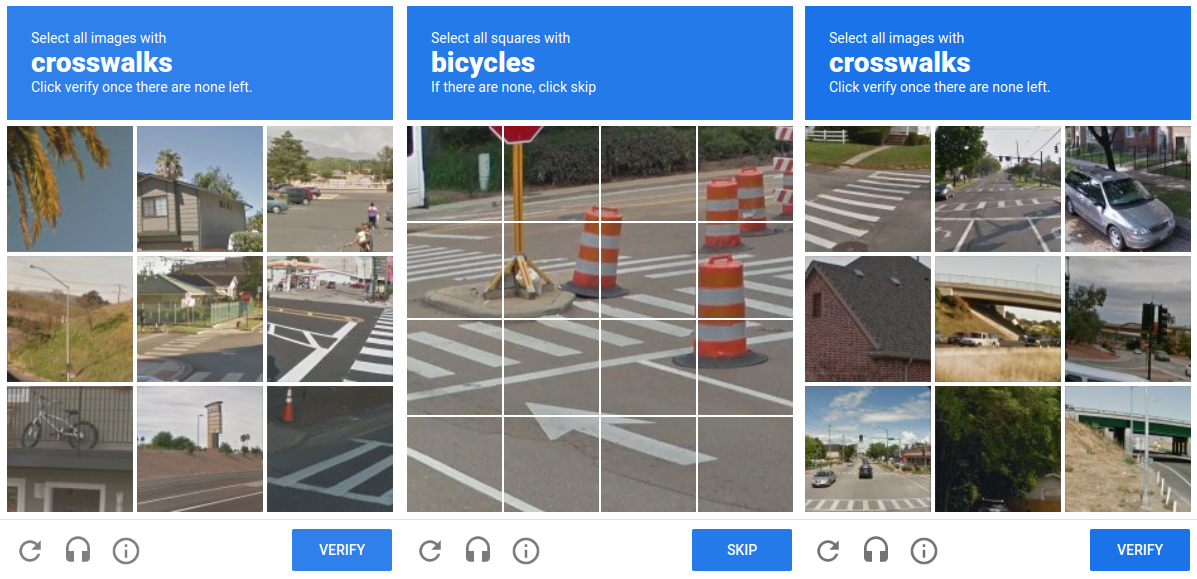
4x4 reCAPTCHA is a single image 450x450 px. The first 3x3 reCAPTCHA is always a single image 300x300 px, and images that appear after clicking on a 3x3 grid are smaller images 100x100 px.
#
Submit the challenge to NopeCHA
POST https://api.nopecha.com/{
'key': 'MY_NOPECHA_KEY',
'type': 'recaptcha',
'task': 'Select all images with a bus',
'grid': '3x3',
'image_urls': ['https://nopecha.com/image/demo/recaptcha/3x3.png']
}
Retrieve solution with the data value
{
'data': 'LjUyMzg0IiBoZWlnaH'
}
#
Get the solution from NopeCHA
GET https://api.nopecha.com/{
'key': 'MY_NOPECHA_KEY',
'id': 'LjUyMzg0IiBoZWlnaH'
}
AI has solved the challenge
AI has not yet solved the challenge
{
'data': [
false, false, true, // Click on the 3rd image
false, true, false, // Click on the 5rd image
true, false, false // Click on the 7rd image
]
}{
'error': 14,
'message': 'Incomplete job'
}
#
Example code using client libraries
# Install the client using the following command:
# pip install --upgrade nopecha
import nopecha
nopecha.api_key = 'YOUR_API_KEY'
# Call the Recognition API
clicks = nopecha.Recognition.solve(
type='recaptcha',
task='Select all squares with vehicles.',
image_urls=['https://nopecha.com/image/demo/recaptcha/4x4.png'],
grid='4x4'
)
# Print the grids to click
print(clicks)// Install the client using the following command:
// npm i nopecha
const { Configuration, NopeCHAApi } = require('nopecha');
const configuration = new Configuration({
apiKey: 'YOUR_API_KEY',
});
const nopecha = new NopeCHAApi(configuration);
(async () => {
// Call the Recognition API
const clicks = await nopecha.solveRecognition({
type: 'recaptcha',
task: 'Select all squares with vehicles.',
image_urls: ['https://nopecha.com/image/demo/recaptcha/4x4.png'],
grid: '4x4',
});
// Print the grids to click
console.log(clicks);
})();